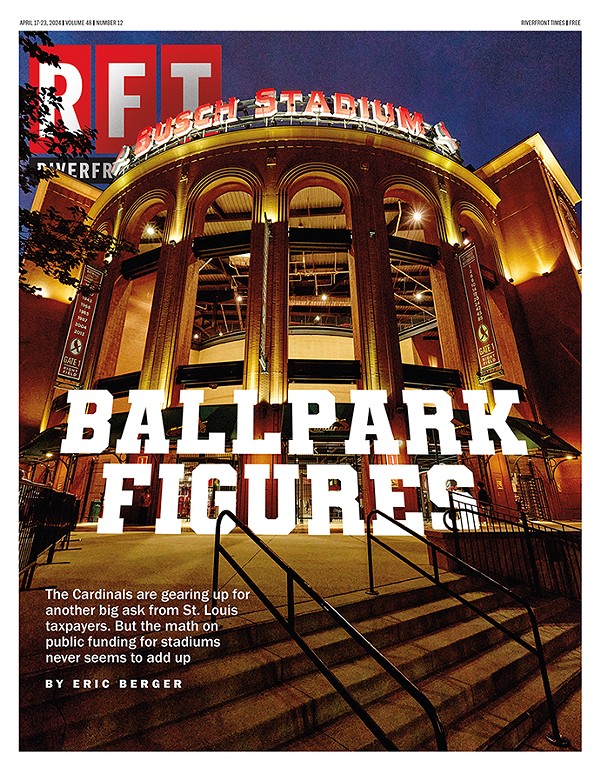In addition to the computer you're obviously reading this Web page from, you'll need Adobe Acrobat Reader, a printer, a pair of scissors and a stapler.
1. Download the PDF file of the RFT/Bill Haas mini-comic (877 kb). (On a PC, right-click and choose "Download Link to Disk." On a Mac, click and hold, then choose "Download Link to Disk.")
2. Open the PDF file. Print page 1.
3. Take the page you've just printed and put it back in your printer flipped over so that the next page will print back-to-back with the first one.
4. Print page 2.
5. Hold the paper so the first page you printed is face up. Cut along the horizontal dotted lines and stack the resulting pages top-to-bottom. The panel that begins "If there's a plan for us..." should be on top and on the left.
6. Put a nicer, heavier piece of paper in your printer, then print page 3.
6. Trim the cover page on the dotted lines.
7. Place the trimmed cover on top of the small stack of interior pages.
8. Fold the book in half. Put a staple or two along the folded edge to hold it together.
9. Sit back in your favorite easy chair and enjoy your very own RFT/Bill Haas mini-comic.